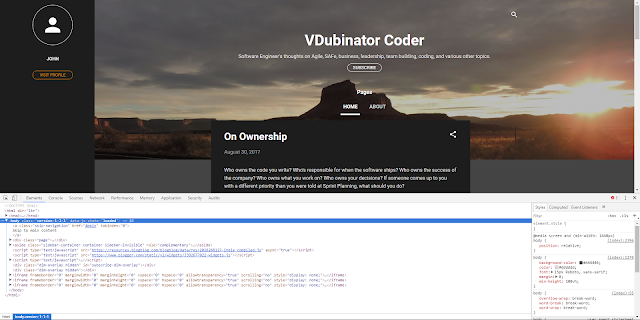Discipline in Software Engineering
Recently, I read an article called " Great Development Teams Have a Culture of Discipline ." The article got me thinking a bit about discipline and work especially as a Software Engineer. It even got me Googling quotes about discipline. I'll share just a few here: I fear not the man who has practiced 10,000 kicks once, but I fear the man who has practiced one kick 10,000 times. - Bruce Lee Confidence comes from discipline and training. - Robert Kiyosaki Discipline is the bridge between goals and accomplishment. - Jim Rohn Discipline is rarely enjoyable, but almost always profitable. - Darrin Patrick There are many, many other similar quotes about discipline and many of them are very good. Looking at these quotes and considering the points made in the article, I started to wonder how well I was doing with discipline. Would I consider myself a disciplined individual? A disciplined employee? A disciplined Software Engineer? That last question got me thinking,